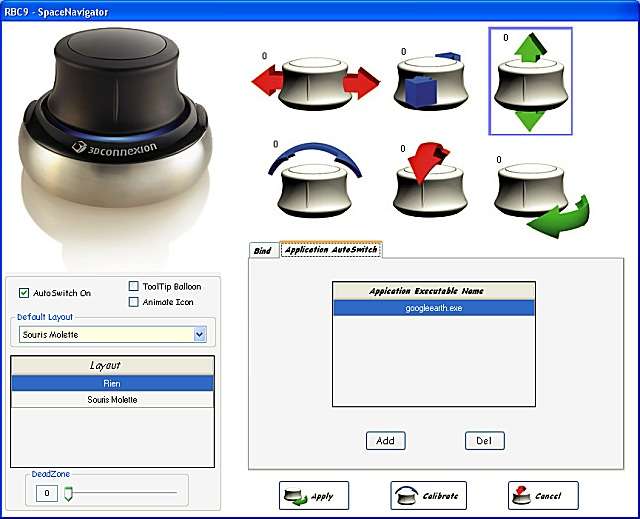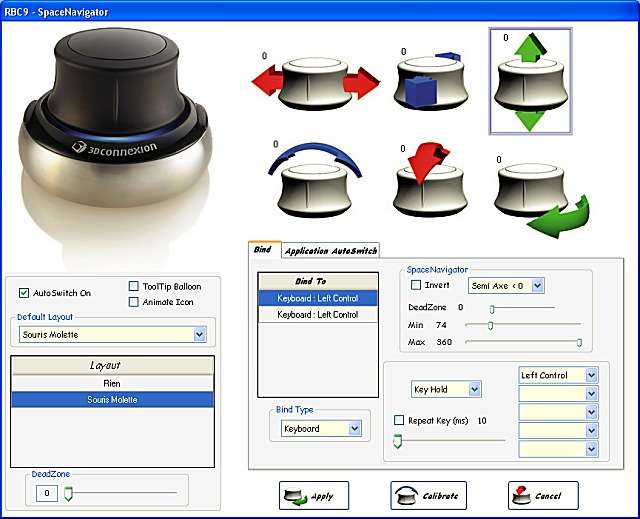After have founded the magic RBC9 driver, i have wrote 2 little Blind to use the SpaceNavigator like the Keyboard ShortCut on Excel/Word and others "standards" applications like mozilla firefox.
Like a Beginner/Noobs, i prefer a beginner method to test the Space Navigator...and Blind is not very easy to found on this forum...
http://www.sendspace.com/file/gu1tno
The file is: "RBC9-Blind-Beginner-Noobs.zip"
With the "Souris molette" Blind, you can:
- move cell on Microsoft Office Excel in any direction (is not the XY axis, use the top of the spacenav !)
- scroll page (twist but not UP)
- zoom in and out (UP the spacenav and twist)
With the "Rien" Blind, you can:
- disable the "Souris molette" in the application like Google Earth
- add simply the name of EXE (CTRL+ALT+DEL and read the name of EXE)
To use "Blind" (profil or plugin like), you MUST install the RBC9 driver...
Follow this thread: viewtopic.php?t=336