.. which is pure coincidence, and we're two different persons.
Cheers David.P
Moderator: Moderators
If it was in our power... GE is maintained by Google and 3Dconnexion developers cannot change the application.3Dx programmers, CAN YOU CHANGE CENTER OF ROTATION TO THE MOUSE POSITION ACCORDINGLY, please? Or if this is not possible, make center of rotation = center of Google Earth window, instead of the stu*id camera position.


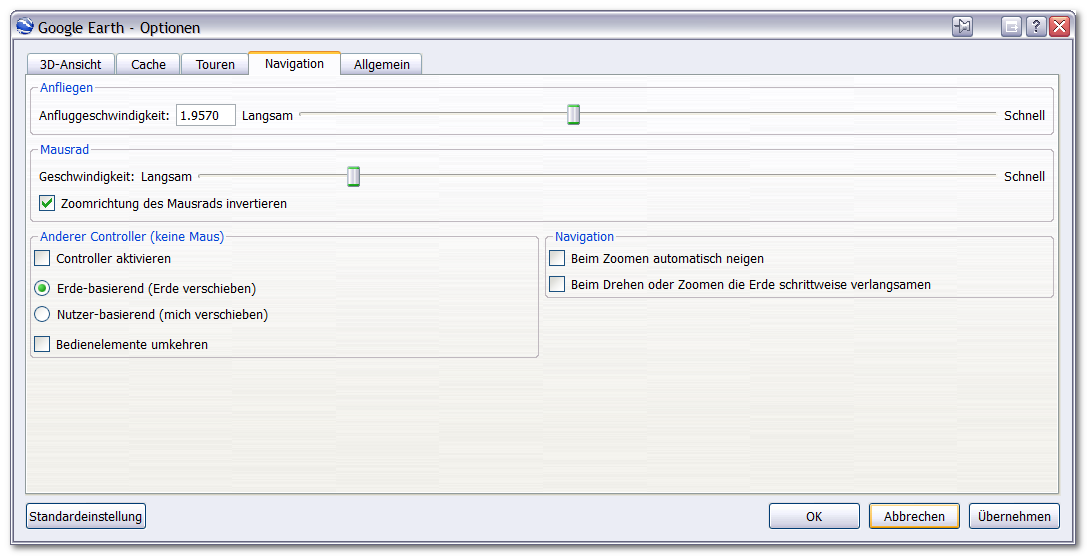
Regards David.PThe bug is still present in GE v.6.0.1.2032. Additionally, after only a few movements in "Move the Earth" mode, the earth/screen starts and accelerates rotating clockwise faster and faster on ANY controller movement. This can be re-set (but only temporarily, until it starts to come up again) to standard Move the Earth mode by the workaround described above.