<DONE> SpaceNavigator Driver - Mouse Joystick Keyboard
Moderator: Moderators
-
kelvinchung2570
- Posts: 2
- Joined: Thu Oct 08, 2009 5:49 pm
Hi,
I have been searching for such a space navigator mod for a long time and finally found it.
But I am having problem even installing the driver.
I follow the instruction on the first page and to the point of specifying the driver.
I choose the "have disk" option and browse to locate the driver.
Problem is that I can only choose .inf file.
Vista gray-out the "File type" box and I cannot choose .sys file.
I wonder if I am doing something wrong?
How can I install this patch on my computer?
I am using Vista Home Premium, and the Space Navigator PE.
Thanks in advance for the help
I have been searching for such a space navigator mod for a long time and finally found it.
But I am having problem even installing the driver.
I follow the instruction on the first page and to the point of specifying the driver.
I choose the "have disk" option and browse to locate the driver.
Problem is that I can only choose .inf file.
Vista gray-out the "File type" box and I cannot choose .sys file.
I wonder if I am doing something wrong?
How can I install this patch on my computer?
I am using Vista Home Premium, and the Space Navigator PE.
Thanks in advance for the help
Omni Flux - Just wanted to say thanks for the x64 driver. I am using it successfully under Windows 7 Ultimate x64. The only quirk is whenever I change something in the layout and hit apply, I have to exit the SpaceNav software and unplug my SpaveNav. Then restart the software and plug the SpaveNav back in. Otherwise the layout changes will not take effect.
Thanks again...Brian
Thanks again...Brian
Thanks for the heads up! I downloaded the Signature Enforcement Overrider 1.3b and lo and behold! I signed the driver and it works, although Vista has to stay in "concealed" test mode...bjevers wrote: Did you also sign the RBC9-SpaveNav.sys file using the Driver Signature Enforcement Overrider program?
Anytime I made a setting I have to disconnect/reconnect the SpaceNavigator, but other than that it's great.
However on my laptop that's a no go, maybe the OS does not have the same updates as my desktop, I keep having the "unable to load the specified file" error.
I'm switching to Windows 7 in a few weeks anyway, maybe I'll have more luck then!
It's unfortunate that 3dconnexion won't officially support this kind of customisation, but I'm afraid that by now this is a marketing stance they are not likely to change.
I bought a SpaceNavigator to replace my Griffin Powermates, I have 3 of them on my desk painted with different colors to identify their function, it was great at the beginning but I thought I could do better with just one device...
I have on other one in my car hooked up to the embedded PC. There's a lot of people using them in CarPCs too!
I don't think I'm alone with this, so as I'm sure someone from 3dconnexion is listening in:
Make it more customisable, and you'll sell a lot more of these devices!
Hello guys!! Just bought Spacenavigator, installed original drivers , installed RCB9 drivers. Ok worked. But when i boot the pc i have bluescreens. I have to plug it out and re plug it when windows are booted...and also the Gui panel doesnt look good. I cant see the buttons Apply -Cancel etc
I have windows XP 32bit. Could you please help me?
I have windows XP 32bit. Could you please help me?
-
kelvinchung2570
- Posts: 2
- Joined: Thu Oct 08, 2009 5:49 pm
-
Castlerock
- Posts: 1
- Joined: Tue Oct 20, 2009 6:00 am
Hi,bjevers wrote:Omni Flux - Just wanted to say thanks for the x64 driver. I am using it successfully under Windows 7 Ultimate x64. The only quirk is whenever I change something in the layout and hit apply, I have to exit the SpaceNav software and unplug my SpaveNav. Then restart the software and plug the SpaveNav back in. Otherwise the layout changes will not take effect.
Thanks again...Brian
How did you do this? I can't get it to work with windows 7 x64. The device cannot start (error 10).. I tried to sign the drivers etc, but can't get it to work..
I hope anyone can help me..??
-
spoofhopper
- Posts: 1
- Joined: Thu Oct 22, 2009 3:51 pm
- Location: MA
"Error code is 2755"
For those receiving error 2755 when trying to run the MSI, this is because your drive is encrypted. Make sure you're running the file from the same drive you want to install to, then right click on the .msi file, Properties, Advanced, uncheck 'Encrypt contents to secure data'. and you should be all set.
-
digitalfan
- Posts: 1
- Joined: Fri Oct 23, 2009 4:55 am
Hi there!
I got my SpaceNavigator today and installed the driver. Theoretically, it works fine. I can see the values of the different axes and may change them by moving the Navigator.
But i can't add bindings. I only see the list where the existing bindings should be shown, but the button for adding a binging doesn't exist. I have added a new layout, but nothing
Does anyone know what's wrong or what to change?
When I try to calibrate, the "Calibrer?"-window appears. When clicking "yes" nothing happens....
Thanks and bye,
Christoph
P.S.: I'm using XP with SP3, 32bit
I got my SpaceNavigator today and installed the driver. Theoretically, it works fine. I can see the values of the different axes and may change them by moving the Navigator.
But i can't add bindings. I only see the list where the existing bindings should be shown, but the button for adding a binging doesn't exist. I have added a new layout, but nothing
Does anyone know what's wrong or what to change?
When I try to calibrate, the "Calibrer?"-window appears. When clicking "yes" nothing happens....
Thanks and bye,
Christoph
P.S.: I'm using XP with SP3, 32bit
Driver with SpacePilot Pro?
Hi,
Does it work with SpacePilot Pro? I'm using Windows Seven Pro 64
Thanks
Does it work with SpacePilot Pro? I'm using Windows Seven Pro 64
Thanks
I followed directions as per instructions on the first page, but downloaded the driver from the following link: http://www.omniflux.com/devel/ the original driver.
After opening the edit window this is what I get:
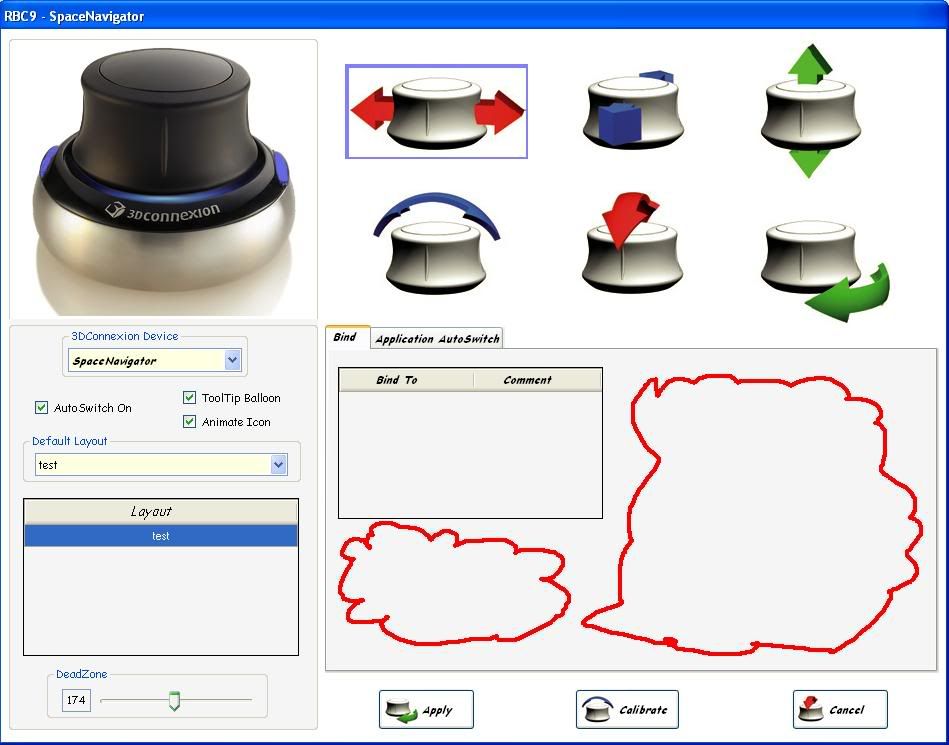
I don't see the add bind commands as such...
Did I do something wrong? If this has already been answered, I apologize in advance, but I tried to search and going through 45 pages isn't easy
Thanks
After opening the edit window this is what I get:
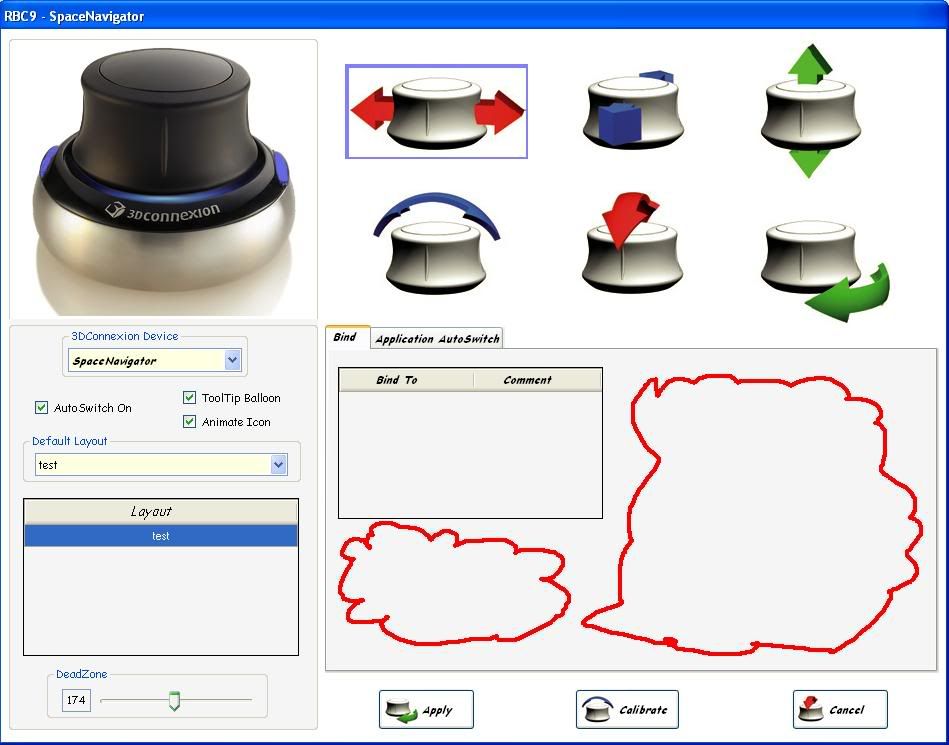
I don't see the add bind commands as such...
Did I do something wrong? If this has already been answered, I apologize in advance, but I tried to search and going through 45 pages isn't easy
Thanks